Gadgets are dirt and germ magnets. Despite taking good care of your devices, sooner or later you are going to start seeing dirt, spots, and fingerprints all over them. If you don’t know how to clean and disinfect electronic devices properly and routinely, you can’t keep your home dust-free no matter how much you try to. Not just dust, these devices can also be infested with germs and bacteria and that eventually can infect you with various kinds of infections such as strep throat, stomach flu, and so on. We use smartphones when we are eating, drinking, driving, and even in the toilet. So there are ample opportunities for bacteria to travel from our hands to our face, nose, lips. Luckily, preventing all these from happening is really simple.
Before You Begin
There are some specifics to be careful about before you jump into cleaning your electronic devices.
First, always read the manual
Second, don’t use water or other cleaning solutions directly onto your devices
Third, make sure to power off the electronic device or remove the battery
Now, in order to clean and disinfect electronic devices, you will be needing some supplies. Almost all of your electronic devices can be cleaned with three tools: microfiber or pure cotton cloths, distilled water, and isopropyl alcohol.
Phones and Tablets

The way you can clean and disinfect electronic devices such as smartphones and tablets are relatively easy. You just have to be careful about some specific things. Most smartphones and tablets nowadays come with a fingerprint-resistant coating on their screens. Tempered glass screen protectors most likely have the same kind of protective coating too. So cleaning these with a solution other than water can damage the screen.
Dampen a microfiber or pure cotton cloth with water and gently wipe the screen to rid it of dust and grime. Use cotton swabs to reach corners, narrow cracks, buttons, and the edges of the screen. If your device is not equipped with such protective coating, use a 50/50 mixture of isopropyl alcohol and water. This will work as a disinfectant and cut through the grime and kill off any germs present. This will also give you an upper hand when it comes to protecting your home against coronavirus.
Laptops

Just like smartphones and tablets, laptops can also collect dust, grime, and smudges on the screen. Since it has more moving parts and crevices than smartphones and tablets, laptops tend to build more dust and germs in those hard-to-reach areas.
First of all, remove the battery. Then turn your laptop upside-down and shake off the keyboard to get rid of the debris. Now it would be much easier to blast the peripherals with a can of compressed air but as it is not that common in our country, you can use a brush to manually remove the dust and debris. Dampen a microfiber cloth with a 50/50 water-alcohol solution and wipe down all the areas including the edges of the screen and keyboard. Use only water to wipe down all the smudges and remove dust from the LCD screen.
Desktop PCs
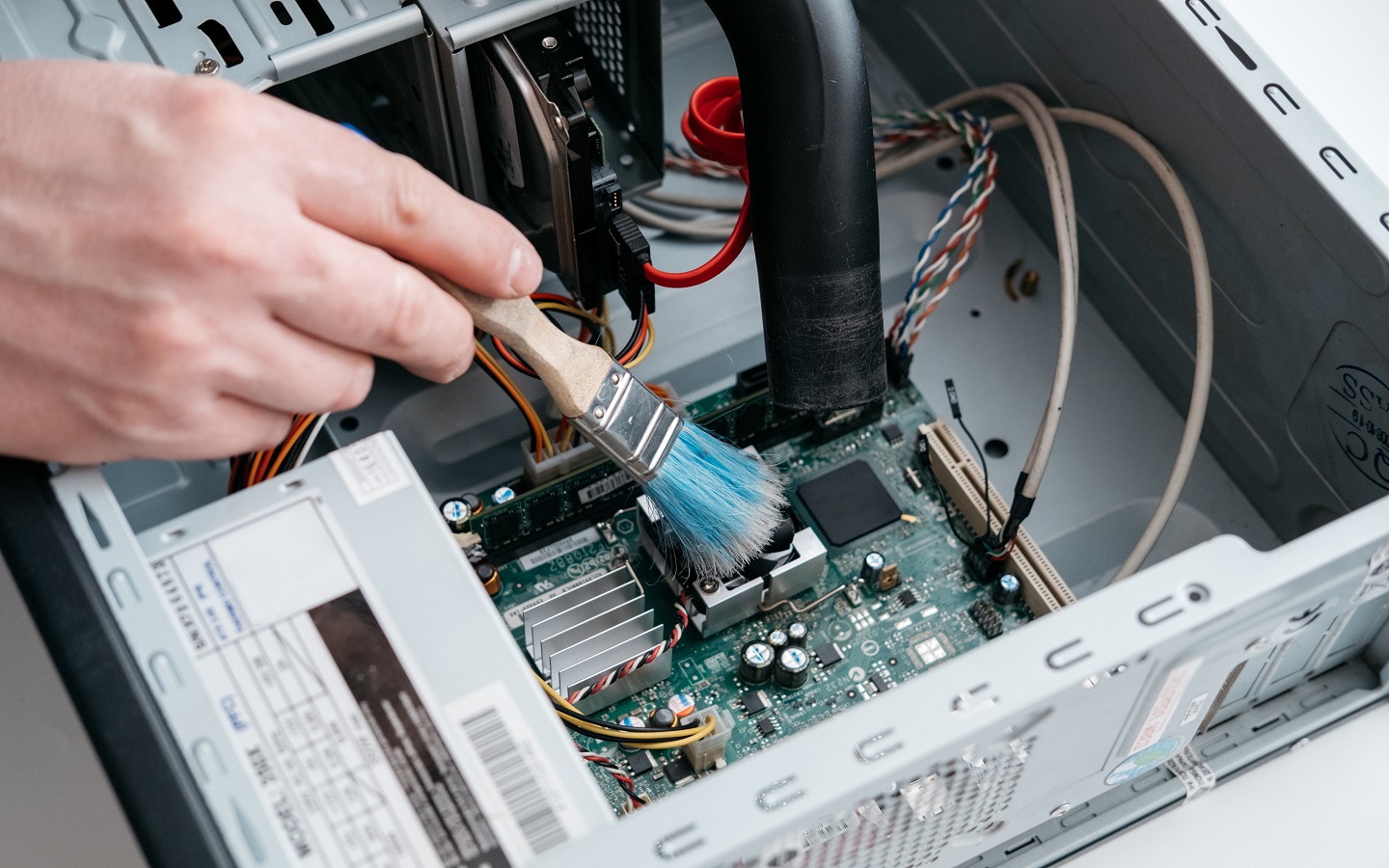
While cleaning your desktop pc is fairly simple, it takes a bit of effort. Some of the tasks such as cleaning the keyboard and LCD screen or monitor are the same as the procedures you used for your laptop. But in order to clean it properly, you have to complete all the tasks in an orderly fashion.
First, cut off the power and open the case. If there is an extensive amount of dust build-up, use an air blower to blow the dust off. You can order an air blower online or you can use a soft bristle brush to get rid of the dust. Gently wipe down the components with a microfiber cloth. Use cotton swabs and toothpicks to get into crevices and hard-to-reach areas. Finish by wiping down every touchable surface and component with the water-alcohol solution including mouse, keyboard, case of the PC, and so on.
Flat-Screen TVs

Most TVs nowadays have anti-reflective coatings on the screen that are really sensitive to chemicals. So using any kind of chemicals can actually damage the screen. Grab a microfiber cloth or pure cotton cloth and dampen it with water then gently wipe down the screen and bezel. If you have other electronics such as a DVD/Bluray player or any streaming device sitting near the TV station, give them a good rub too.
Remote controls can also be infested with germs from greasy and dirty hands. To be able to clean the remote thoroughly, first remove the battery and shake loose any debris. Now use cotton swabs, toothpicks, or a brush to get rid of gunk then wipe down the entire surface with a water-alcohol solution.
Gaming Consoles

Cleaning and sanitizing gaming consoles involve similar procedures as laptops and smartphones. Just like smartphones, gaming consoles are also the victim of heavy usage, especially controllers. They can get really grimy, greasy, and infested with germs and bacteria very quickly.
So to give it a proper cleaning, first unplug the console and disconnect all controllers. Use cotton swabs and toothpicks to clean crevices. Use the bristle brush to remove gunk (if there is any) from the surface. Take a closer look at the input and output ports and brush clean the area. Then use the 50/50 water-alcohol solution to wipe down the entire surface of the console. Do the same for controllers too. From the cord to the buttons, wipe everything down with the water-alcohol solution and use cotton swabs with the sanitizing solution to get into buttons and all the curves and edges. Wait for everything to dry and then reconnect everything and plug in the console.
Other Devices
Apart from these, to clean and disinfect electronic devices such as speakers, headphones, smartwatches, and other smart devices are relatively easy to clean and almost similar in approach. Unplug or remove the battery then use a sanitizing solution to wipe clean all touchable surfaces. If the device is equipped with a screen, be careful not to use chemicals. Use a water-dampened microfiber cloth to clean the screen. For headphones and earphones though, you are also dealing with sweat and earwax in addition to germs and bacteria. So clean the removable tips and then proceed to cleaning the rest with a microfiber cloth dampened with a sanitizing solution. Furthermore, make keeping your electronic devices clean and disinfected a routine task in order to make them last longer and function properly.
Caution: If you happen to clean something that involves exposed electronic surfaces, proceed with caution, use a dry microfiber cloth instead of a damp one.
Do let us know if you find this article helpful and give us your thoughts in the comments section below.




