Mutation, in real estate, refers to the process of replacing the previous owner’s name with the new owner’s name in the Khatiyan during transferring the ownership of land. And Mutation-Khatiyuan or Naamjari is the legally upheld document or a byproduct of this process. It is one of the most important steps in establishing the proprietary right of ownership. Without this, the previous owner will still be able to sell the land if he/she wants to. So this must be prepared correctly during the ownership transfer process. There are two ways to apply for a Mutation-Khatiyan/Naamjari. One, head to the AC (assistant commissioner’s) Land office and go through the hectic process by yourself. Or, two, visit mutation.land.gov.bd and apply from the comforts of your home. Here is an infographic of the Mutation-Khatiyan/Naamjari application online.

Step-by-Step Process
1. Visit the online Mutation-Khatiyan/Naamjari application website. There you will see a lot of fields or options to fill or select. But if you click any of these options, you will see all the required fields or options that you need to fill or select with red highlights. However, you need to select the appropriate “Claim of Ownership” option first.
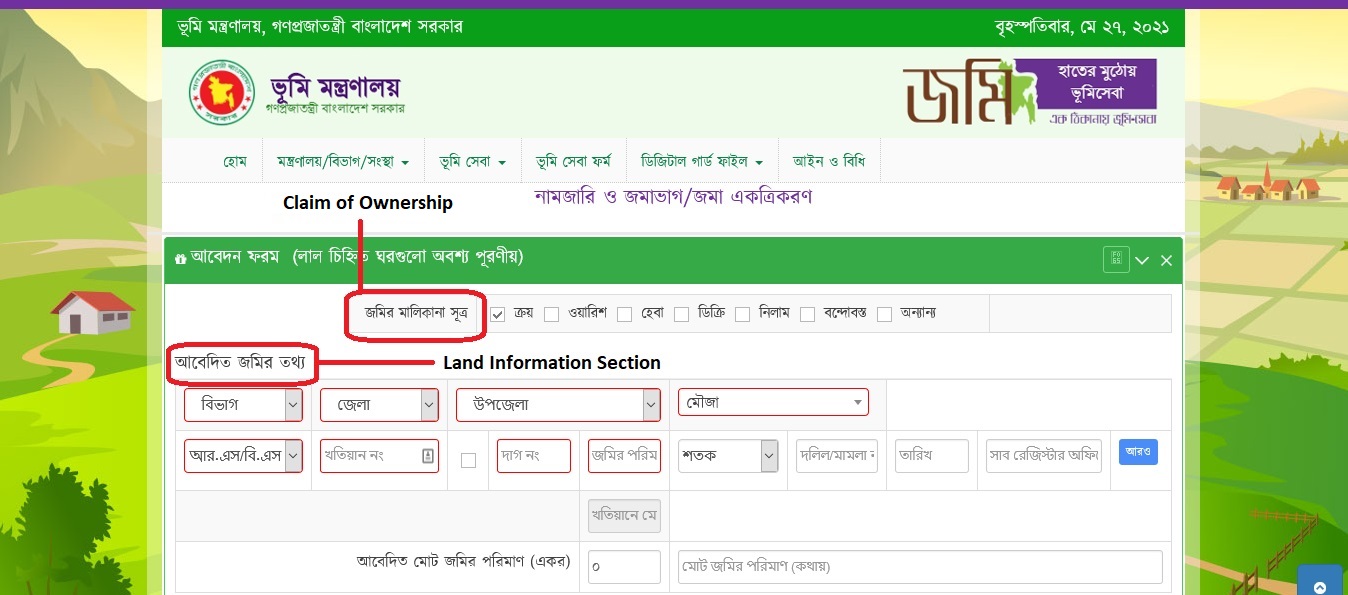
2. Now select/insert the necessary information in the “Land Information Section”. You may not be required to select or provide all the options or information but doing so may reduce the chance of having further complicacy (if there arise any).
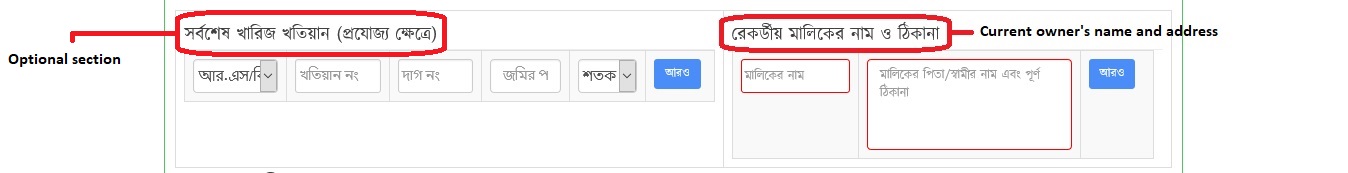
3. In this part of the process, you will see two sections for two different information. One is optional and you don’t need to provide anything unless you have a different purpose behind applying for a Mutation-Khatiyan other than claiming ownership. But for the other one you are required to provide the current owner’s name and address.
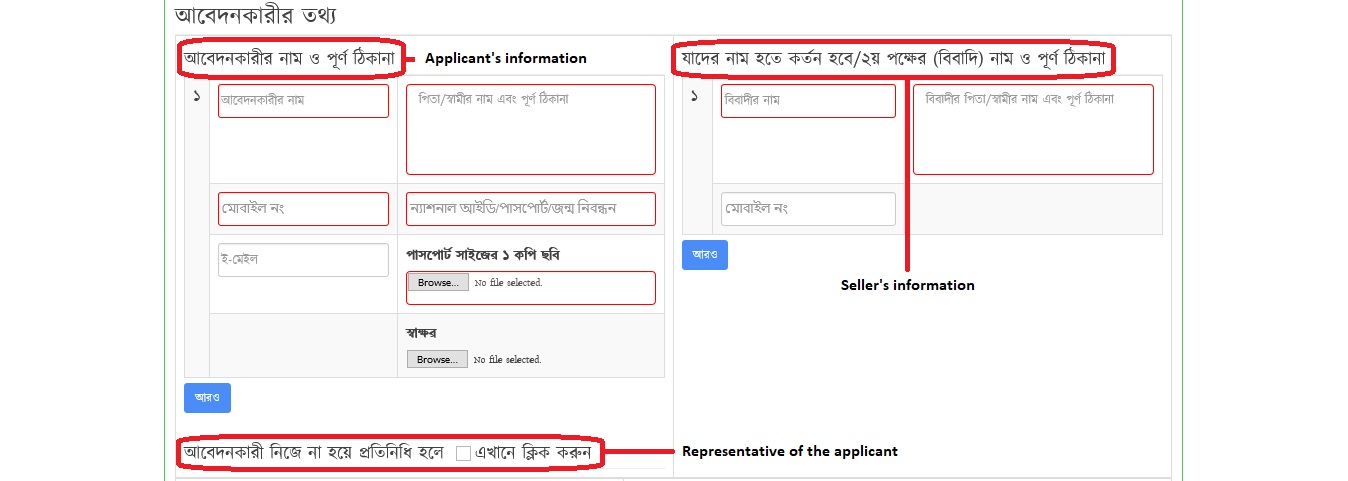
4. There are two sections in this part as well – the applicant’s information section and the seller’s information section. And you are required to provide all the information for both sections. But if you are a representative of the applicant, you will need to tick the check box (in the bottom left corner) and provide the necessary information.
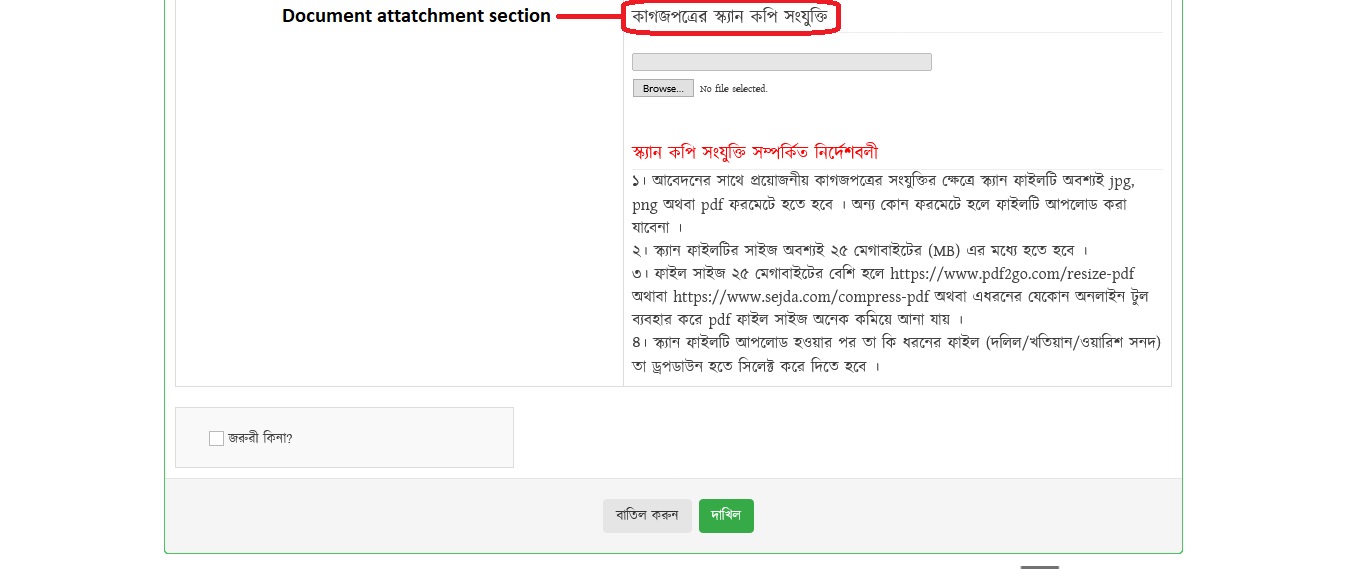
5. In this last part, you are required to attach all the necessary documents in jpg, png, or pdf format. That includes the certified copy of all the bia deeds, title deed, land development tax receipt, applicant’s or representative’s NID card, and so on.
6. Now click on “দাখিল” button and the website will show you a preview of the application form. You will see all the information, documented in the form, that you have provided. Also, you will have an idea about the documents that are needed to be attached.
Ownership can be transferred in a lot of ways. Be it through kabala/sell, gift, exchange, will, waqf, inheritance, or by the Govt. through the settlement of khas-land to the landless, one can’t claim ownership of a piece of land without mutating the new owner’s name. And Mutation-Khatiyan/Naamjari application online makes it easy to apply for both parties.

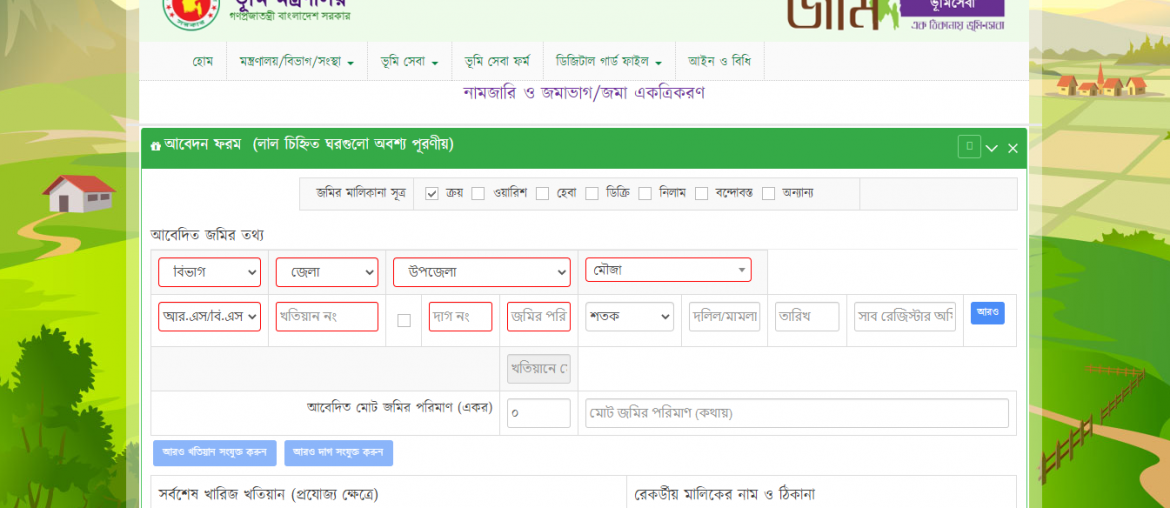



2 Comments
That website doesn’t work?
Can you not access the website or you can’t apply for mutation? If you can’t access the website, it might be a network issue. But if you can’t apply for mutation, that might be a technical glitch. Better try again later or contact the authority and let them know about the situation. You will find the contact number on the website